Android对话框(AlertDialog+ProgressDialog)
对话框是人机交互过程中十分常见的组件,一般用于在特定条件下对用户显示一些信息,可以增强应用的友好性。
Dialog 类是对话框的基类。对话框虽然可以在界面上显示,但是 Dialog 不是 View 类的子类,而是直接继承自 java.lang.Object 类。
Dialog 对象也有自己的生命周期,其生命周期由创建它的 Activity 进行管理。
Activity 可以调用 showDialog(int id) 将不同 ID 的对话框显示出来,也可以调用 dismissDialog(int id)方法将 ID 标识的对话框从用户界面中关闭掉。
当 Activity 调用了 showDialog(ID)方法,对应 ID 的对话框没有被创建时,Android 系统会回调 OnCreateDialog(ID) 方法来创建具有该 ID 的对话框。
在 Activity 中创建的对话框都会被 Activity 保存,下次 showDialog(ID) 方法被调用时,若该 ID 的对话框已经被创建,则系统不会再次调用 OnCreateDialog(ID) 方法创建该对话框,而是会回调 onPrepareDialog(int id, Dialog dialog) 方法,该方法允许对话框在被显示之前做一些修改。
常用的对话框有 AlertDialog 和 ProgressDialog,下面将通过实例讲解这两种对话框的使用方法。
AlertDialog
AlertDialog 对话框是十分常用的用于显示信息的方式,最多可提供三个按钮。
AlertDialog 不能直接通过构造方法构建,而要由 AlertDialog.Builder 类来创建。
AlertDialog 对话框的标题、按钮以及按钮要响应的事件也由 AlertDialog.Builder 设置。
在使用 AlertDialog. Builder 创建对话框时常用的几个方法如下:
| 名称 | 作用 |
|---|---|
| setTitle() | 设置对话框中的标题 |
| setIcon() | 设置对话框中的图标 |
| setMessage() | 设置对话框的提示信息 |
| setPositiveButton() | 为对话框添加yes按钮 |
| setNegativeButton() | 为对话框添加no按钮 |
| setNeutralButton() | 为对话框添加第三个按钮 |
下面通过实例来学习创建 AlertDialog 的方法。
创建 Android 工程 DialogDemo,并在 main.xml 中添加两个按钮,分别为 AlertDialog 和 ProcessDialog。
其 main.xml 代码如下:
<?xml version="1.0" encoding="utf-8"?>
<LinearLayout xmlns:android="http://schemas.android.com/apk/res/android"
android:layout_width="fill_parent"
android:layout_height="fill_parent"
android:orientation="vertical">
<TextView
android:layout_width="fill_parent"
android:layout_height="wrap_content"
android:text="Dialog演示" />
<Button
android:id="@+id/button1"
android:layout_width="match_parent"
android:layout_height="wrap_content"
android:text="AlertDialog" />
<Button
android:id="@+id/button2"
android:layout_width="match_parent"
android:layout_height="wrap_content"
android:text="ProgressDialog" />
</LinearLayout>
其运行效果如图 1 所示。
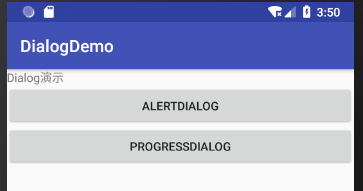



发表评论